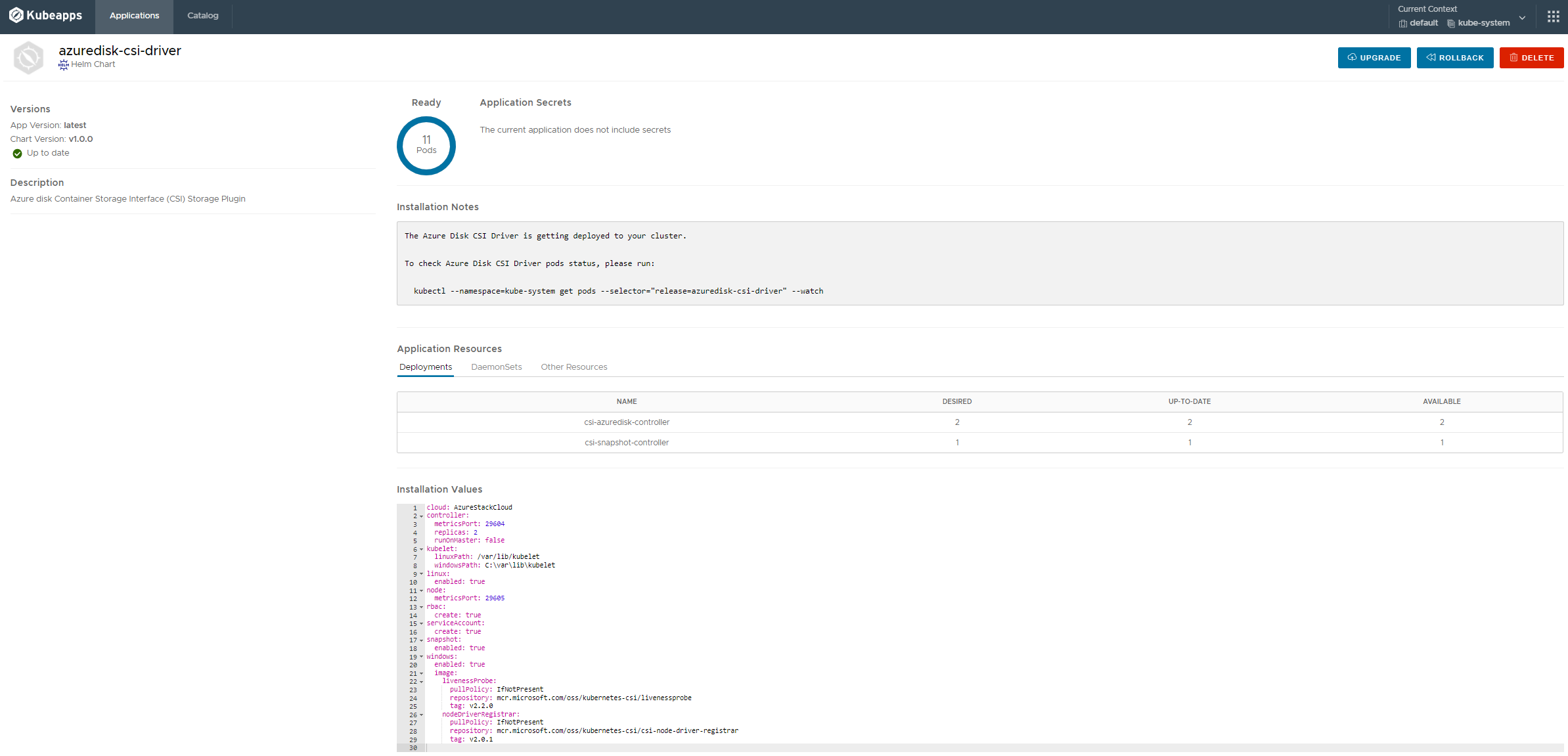AzureDisk CSI Drivers on AzureStack Hub (AKS) Part 1
If you have read my previous article, you could get a Brief understanding how we can Protect AKS Persistent Workloads on Azure using @ProjectVelero and DellEMC PowerProtect Datamanager.
Velero and PowerProtect Datamanager Kubernetes Protection depends on the Container Storage Interface (CSI) for persistent Volumes.
We have Successfully qualified Azure AKS against PowerProtect 19.6 with CSI Driver version 0.7.
Having in my mind:
If it runs on Azure, it should run on AzureStack Hub,
I was keen to get CSI run on AzureStack Hub AKS.
Well, we all know, AzureStack Hub is like Azure, but different, so it was a journey …
What works, how it works and what is/was missing
Before we start, let´s get some basics.
What was missing
AzureStack Hub allows you to deploy Kubernetes Clusters using the AKS Engine.
AKS Engine is a legacy tool to create ARM Template´s to deploy Kubernetes Clusters.
While Public Azure AKS Clusters will transition to Cluster API ( CAPZ ), AzureStack Hub only support AKS-Engine.
The Current ( officially Supported ) version of AKS-Engine for AzureStack Hub is v0.55.4.
It allows for Persistent Volumes, however, they would use the InTree Volume Plugin.
In order to make use of the Container Storage Interface (CSI), we first would need a CSI Driver that is able to talk to AzureStack Hub.
When I tried to implement the Azure CSI Drivers on AzureStack Hub last year, I essentially failed because of a ton of Certificate and API Issues.
With PowerProtect official Support for Azure, I started to dig into the CSI Drivers again. I browsed through the existing Github Issues and PR´s, and found at least that some People are working on it.
And finally a got in touch with Andy Zhang. who maintains the azuredisk-csi-driver kuberenetes-sigs. From an initial “it should” work, he connected me to the people doing E2E Test for AzureStack Hub.
Within 2 Days turnaround, we managed to fix all API and SSL related issues, and FINALLY GOT A WORKING VERSION !
how it works
I am not going to explain how to deploy AKS-Engine based Clusters on AzureStack Hub, there is a good explanation on the Microsoft Documentation Website.
Once you Cluster is deployed, you need to deploy the latest azuredisk-csi-drivers.
Microsoft Provides a guidance here that helm charts must be used to deploy the azuredisk-csi-drivers on AzureStack Hub.
Here is a Screenshot of the Helmchart from my Kubeapps Dashboard:
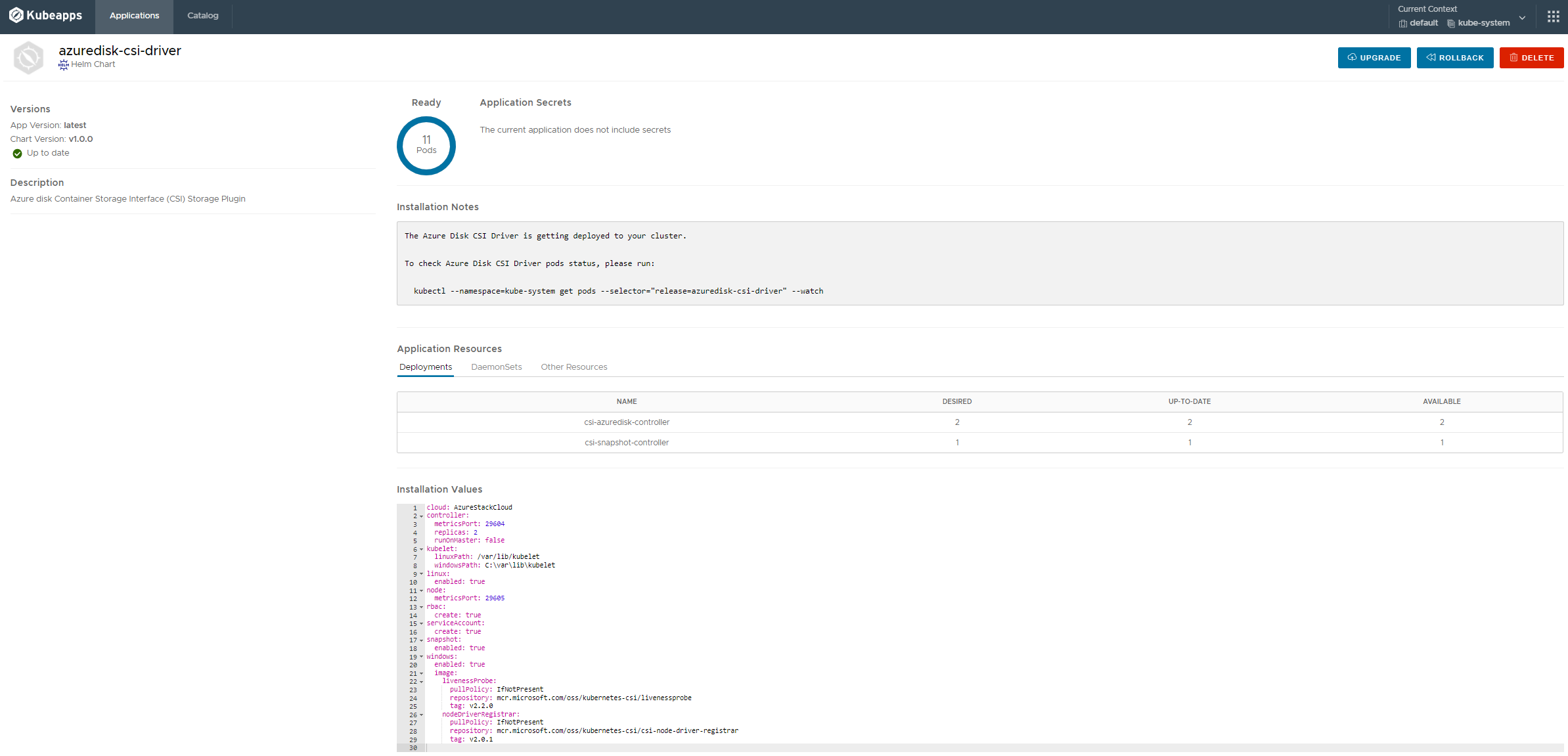
installing the driver
So first we add the Repo from Github:
helm repo add azuredisk-csi-driver https://raw.githubusercontent.com/kubernetes-sigs/azuredisk-csi-driver/master/chartsWith the Repo now added, we can now deploy the azuredisk-csi-driver Helm Chart. When doing this, we will pass some setting to the deployment:
-
cloud=AzureStackCloud
This determines we run on AzureStack Hub and instructs the csi driver to load the Cloud Config from a File on the Master. -
snapshot.enabled=true
This installs the csi-snapshot-controller that is required to expose Snapshot Functionality
We deploy the driver with:
helm install azuredisk-csi-driver azuredisk-csi-driver/azuredisk-csi-driver \
--namespace kube-system \
--set cloud=AzureStackCloud \
--set snapshot.enabled=true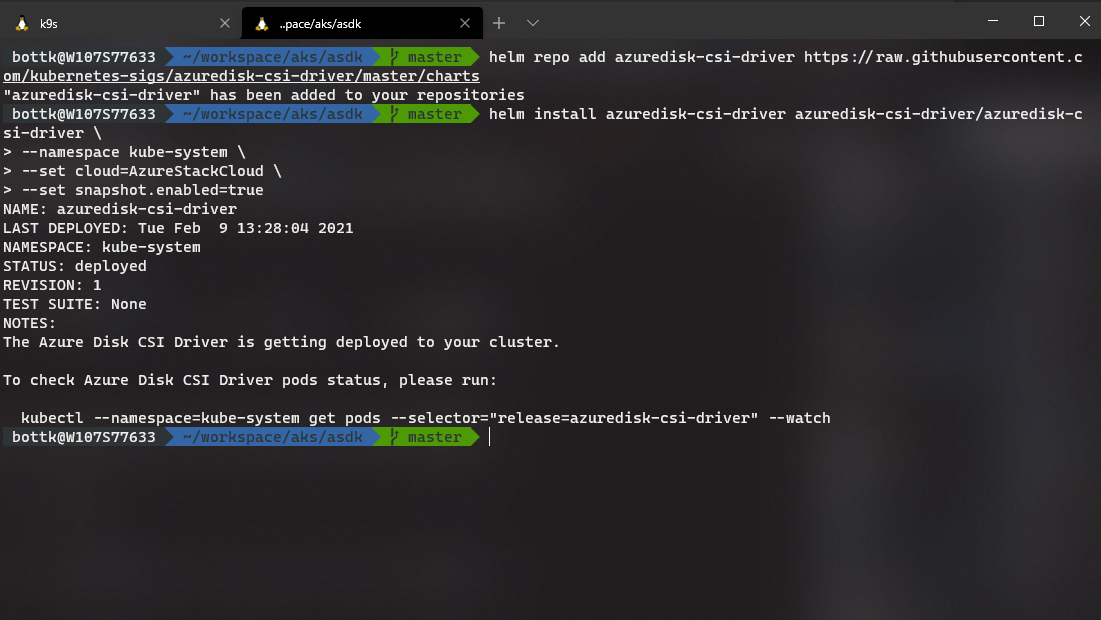
This should install:
A Replica Set for the csi-azuredisk-controller with 2 Pods containing the following containers:
mcr.microsoft.com/k8s/csi/azuredisk-csi
mcr.microsoft.com/oss/kubernetes-csi/csi-attacher
mcr.microsoft.com/oss/kubernetes-csi/csi-provisioner
mcr.microsoft.com/oss/kubernetes-csi/csi-resizer
mcr.microsoft.com/oss/kubernetes-csi/csi-snapshotter
mcr.microsoft.com/oss/kubernetes-csi/livenessprobe
A Replica Set for the csi-snapshot-controller with 1 Pod:
One csi-azuredisk-node Pod per Node
and the corresponding CRD´s for the snapshotter
you can check the pods with
kubectl -n kube-system get pod -o wide --watch -l app=csi-azuredisk-controller
kubectl -n kube-system get pod -o wide --watch -l app=csi-azuredisk-nodeAdding the Storageclasses
When AKS is deployed using the Engine, most likely 3 Storageclasses are installed by the In-Tree Provider:
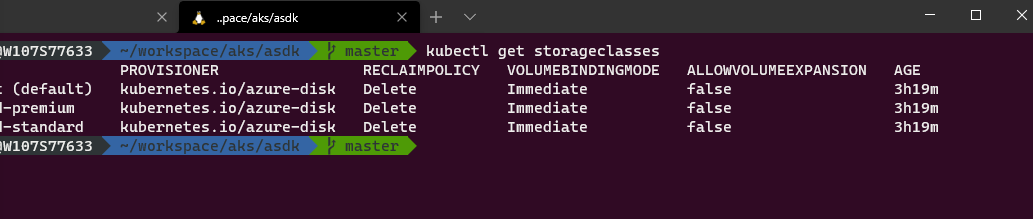
In order to make use of the CSI Storageclass, we need to add at least one new Storageclass: create a class_csi.yaml with the following content
---
apiVersion: storage.k8s.io/v1
kind: StorageClass
metadata:
name: managed-csi
provisioner: disk.csi.azure.com
parameters:
skuname: Standard_LRS # alias: storageaccounttype, available values: Standard_LRS, Premium_LRS
reclaimPolicy: Delete
volumeBindingMode: Immediate
allowVolumeExpansion: trueand then run
kubectl apply -f class_csi.yamland check with
kubectl get storageclassesoptional: Add a snapshot Class
Similar to the Storage Class, we may want to add a Snaphot Class if we want to clone volumes.
apply the below config with:
kubectl apply -f storageclass-azuredisk-snapshot.yaml---
apiVersion: snapshot.storage.k8s.io/v1beta1
kind: VolumeSnapshotClass
metadata:
name: csi-azuredisk-vsc
driver: disk.csi.azure.com
deletionPolicy: Delete
parameters:
incremental: "false" # available values: "true", "false" ("true" by default for Azure Public Cloud, and "false" by de
fault for Azure Stack Cloud)Testing stuff works
Following the Microsoft Documentation, create a Statefulset with Azure Disk Mount:
kubectl create -f https://raw.githubusercontent.com/kubernetes-sigs/azuredisk-csi-driver/master/deploy/example/statefulset.yamlVerify the deployment with
kubectl -n default describe StatefulSet/statefulset-azuredisk
kubectl get pvc
The PVC will show the identical Volume Name as the Disk Name from The Portal / CLI
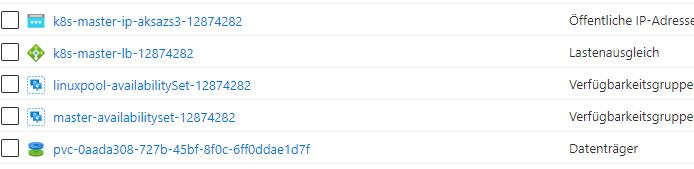
You know should have a Running azuredisk-csi-driver Environment on your AzureStack Hub. Stay Tuned for Part 2 including DataProtection with PowerProtect Datamanager …