Below is just about everything you’ll need to do to get the AzureStacks root certificate. General handy for using the az cli az cli. This Post is written with the User in mind. Not the Admin.
is stumbled across this Microsoft Documentation on exporting a root cert for AzureStack Users. As i did not want to install a Windows VM, i thought there ust be easier way´s
The Windows Way
All you need is
- a Web Browser
- a Windows machine
- openssl ( from WSL, or openSSL )
Download then Cert from the User Portal
use a Windows Machine and point you webrowser to the user Portal, aka https://management.your-region.your-stack.com
make sure you log in
click on the twistlock in the Address Bar.
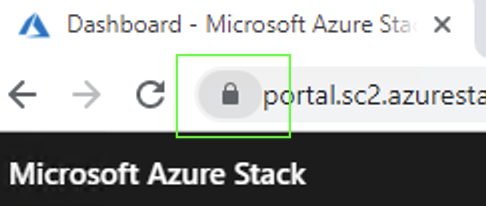
the certificate information should now open:
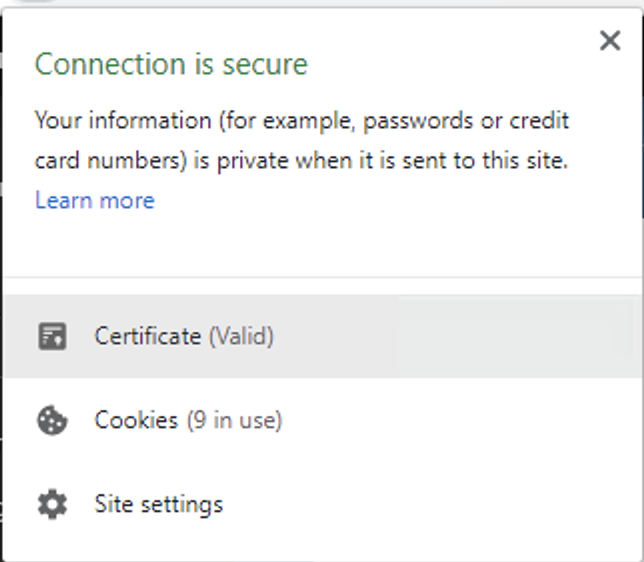
click on the certificate to open the Cert:
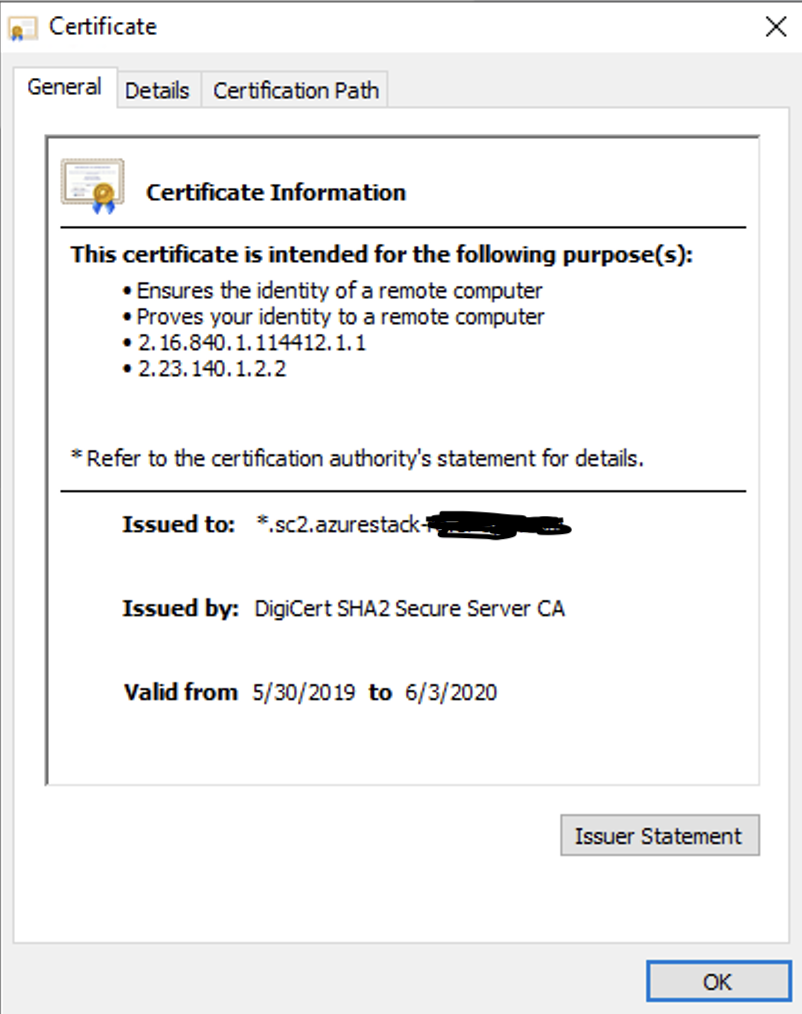
once the certificate opens, click on certification path:
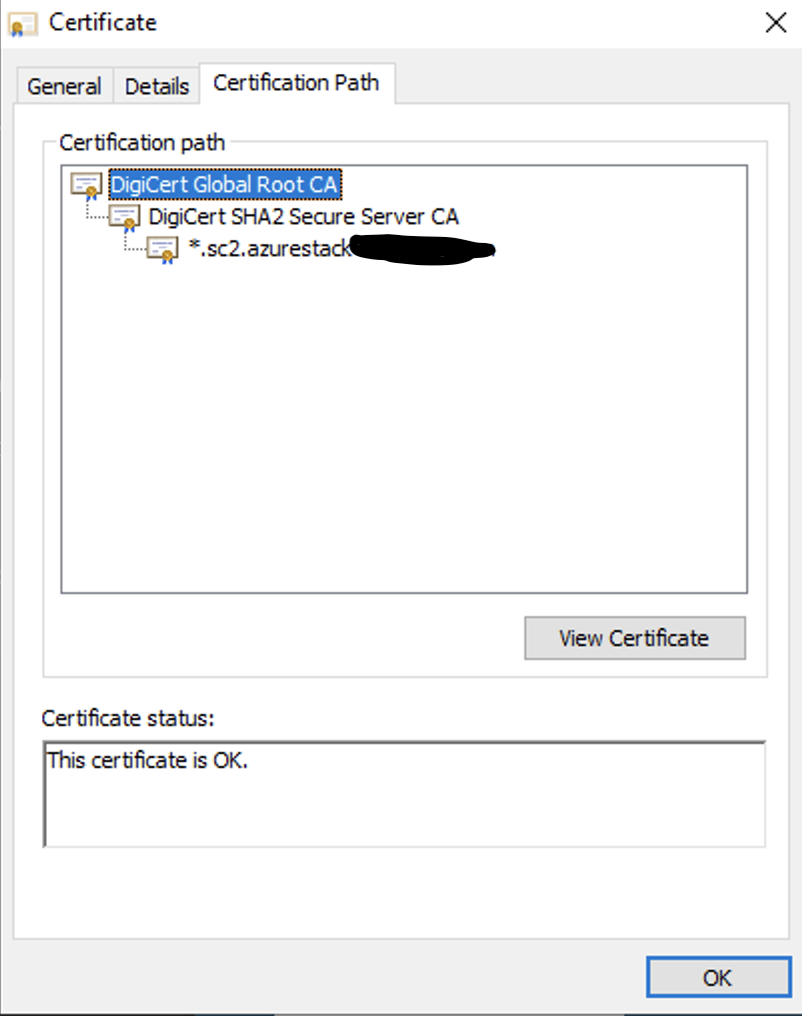
make sure you select the Certificate Root, an click on View Certificate:
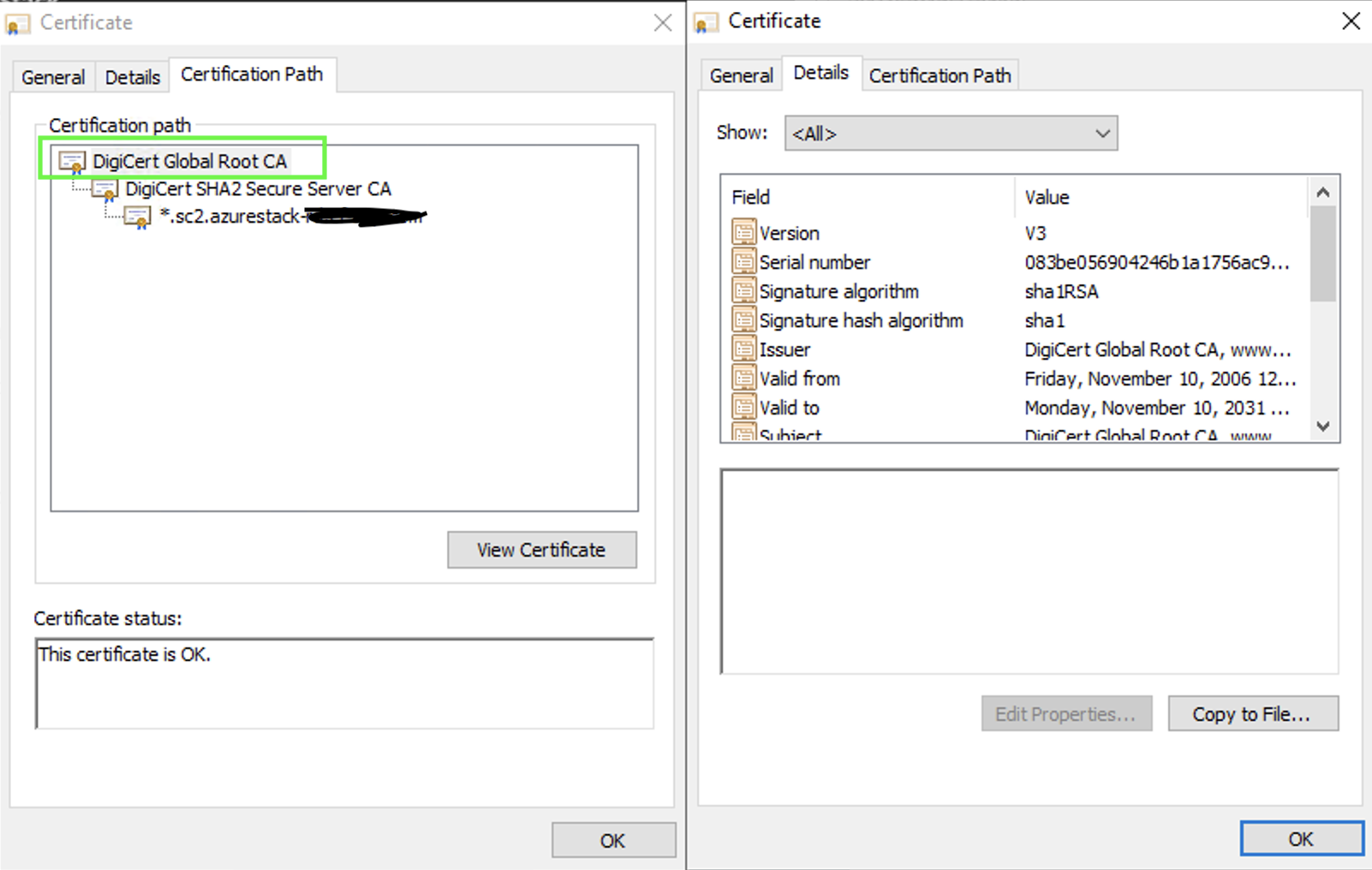
click on copy file to start the export wizard
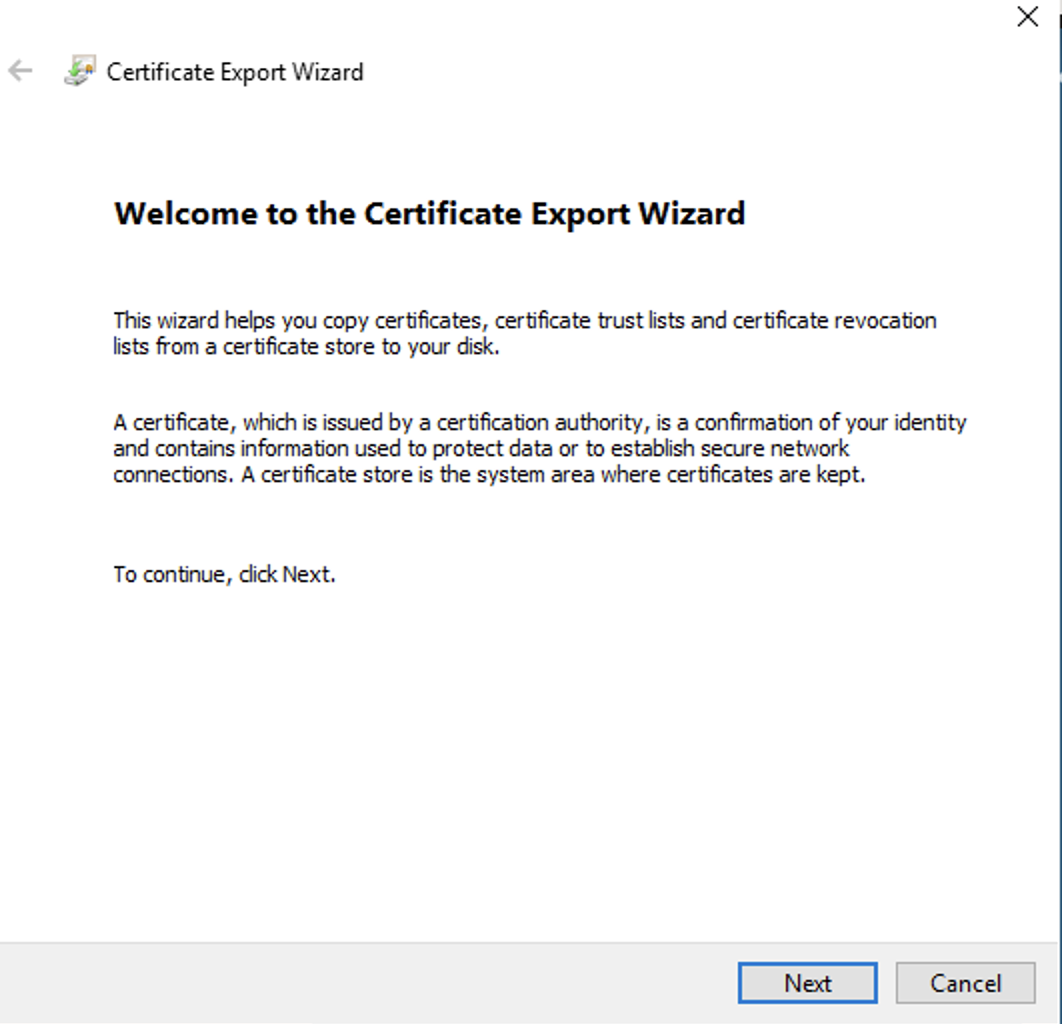
leave DER encoded X.509 format selected
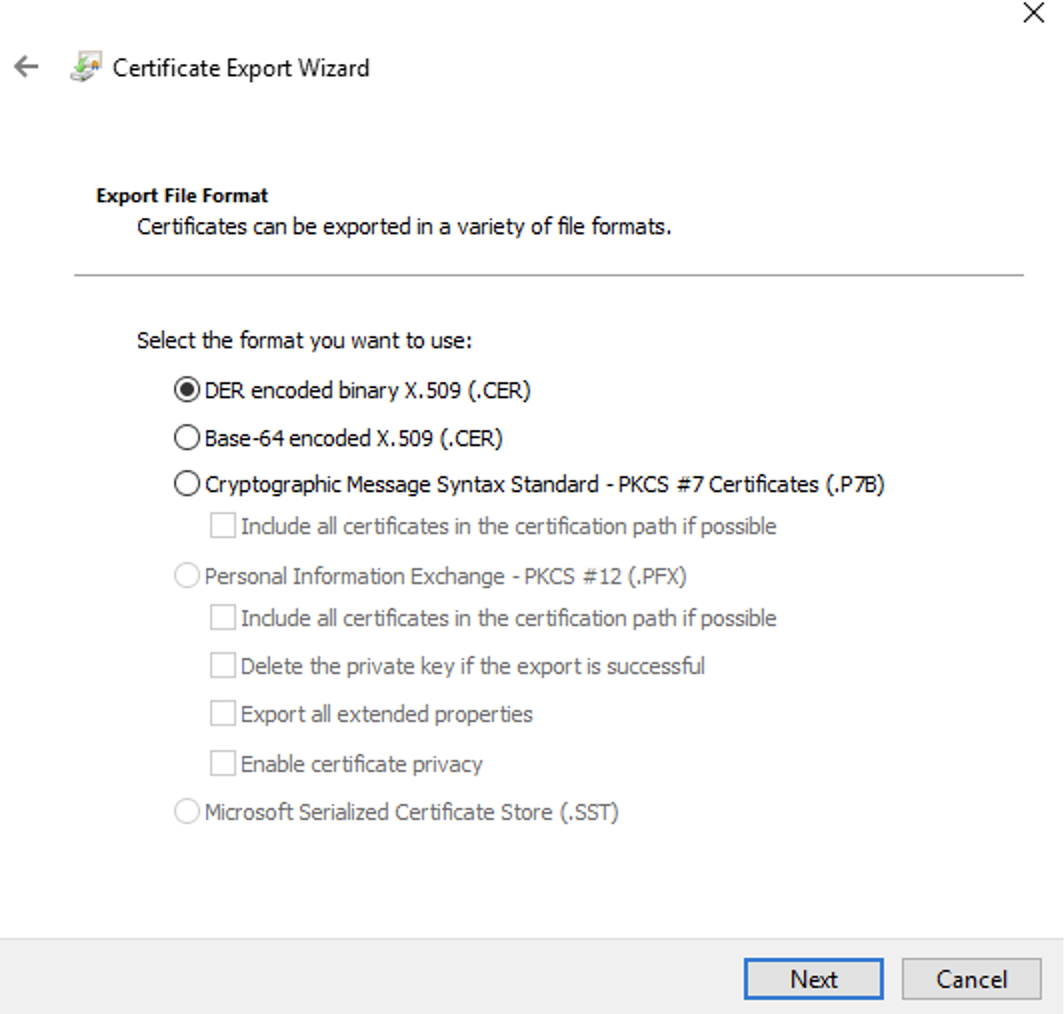
Click on next and select a filename, e.g. root.cer
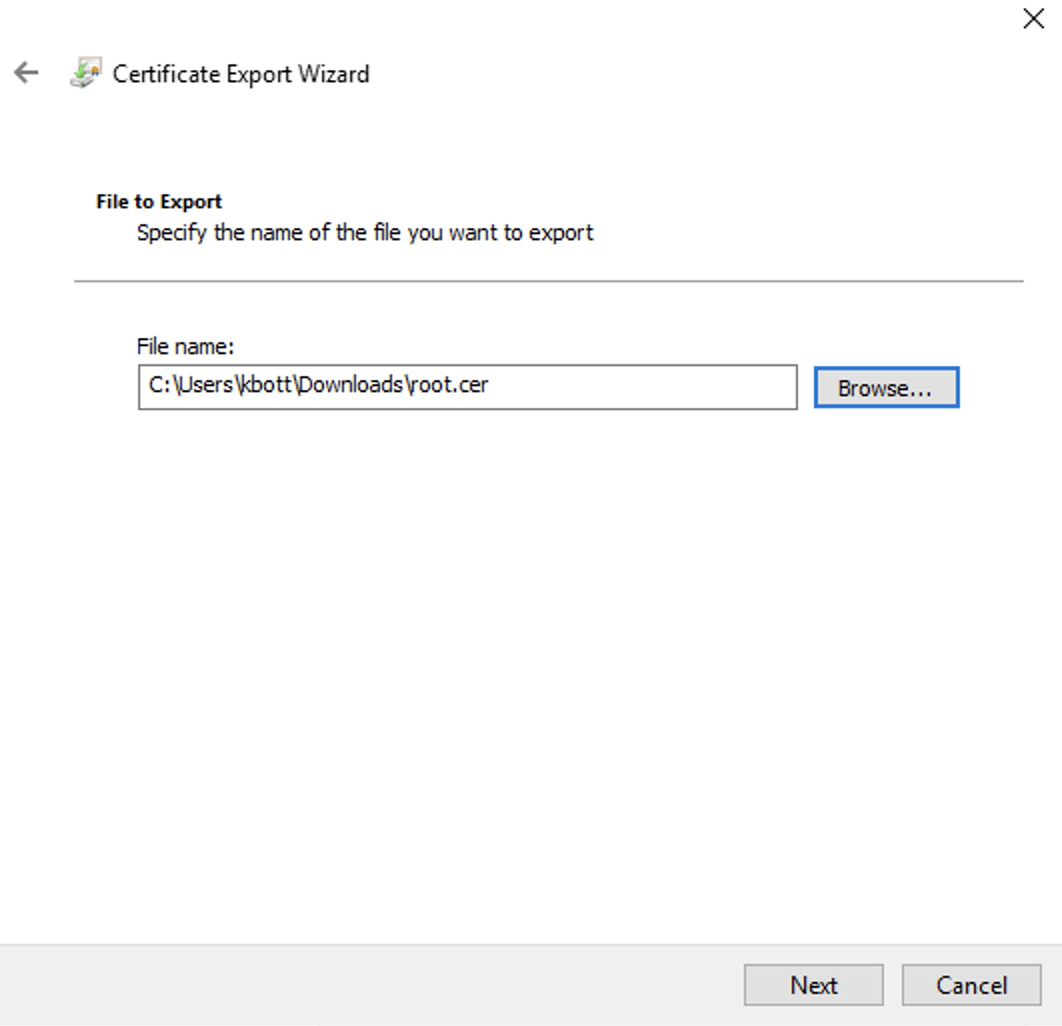
Once the file is saved, we can use openssl to convert the DER binary ecoded certificate into a PEM file
Code Snippet
openssl.exe x509 -inform DER -outform pem -in .\root.cer -out root.pemThe MAC way
Warning: you might consider using/buying a mac when you see this…..
Simply open textedit to the side, and select unformatted text. click on the twistlock in the browser, select the root cert, and move the root cert to the textedit window. holding down the option key will covert the cert into a PEM format :smile:

