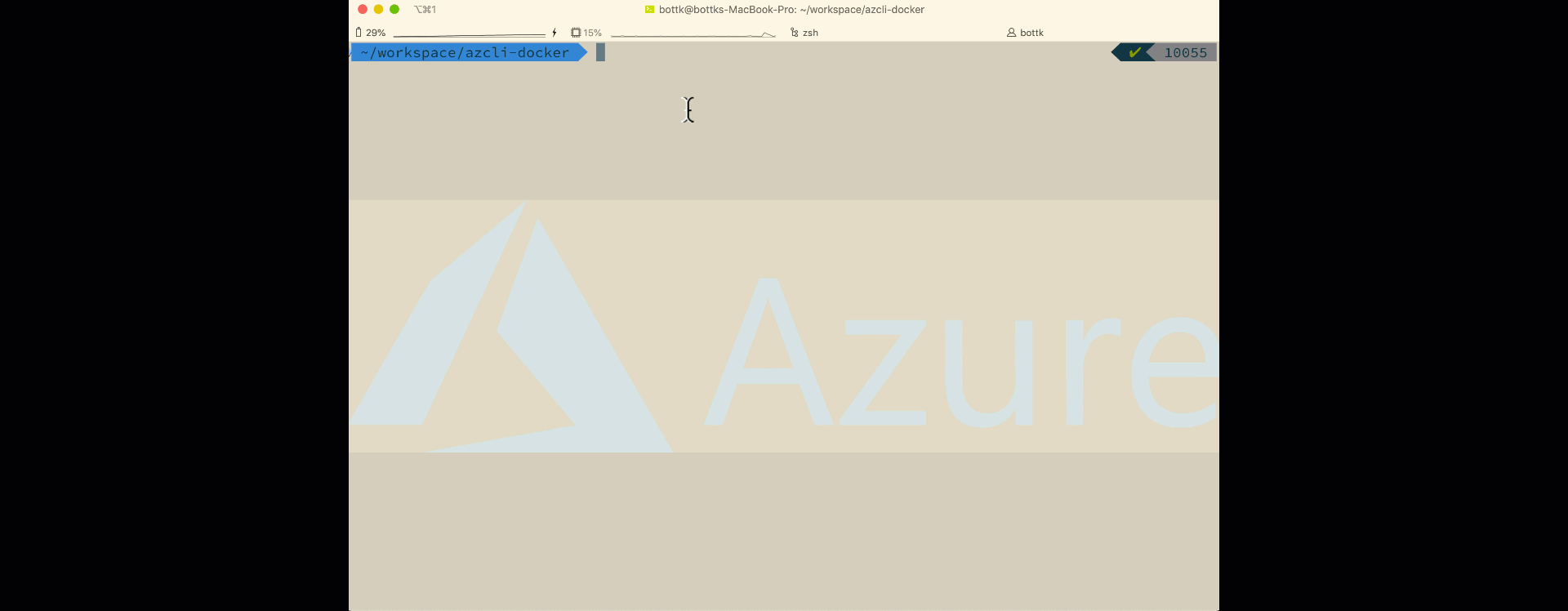Use az-cli from Docker to connect to AzureStack
in this post I will explain how to use the microsoft/azure-cli container image programmatically to connect to AzureStack
the basics
The easiest way to start the AzureCLI Container interactively is by using
docker run -it microsoft/azure-cli:latest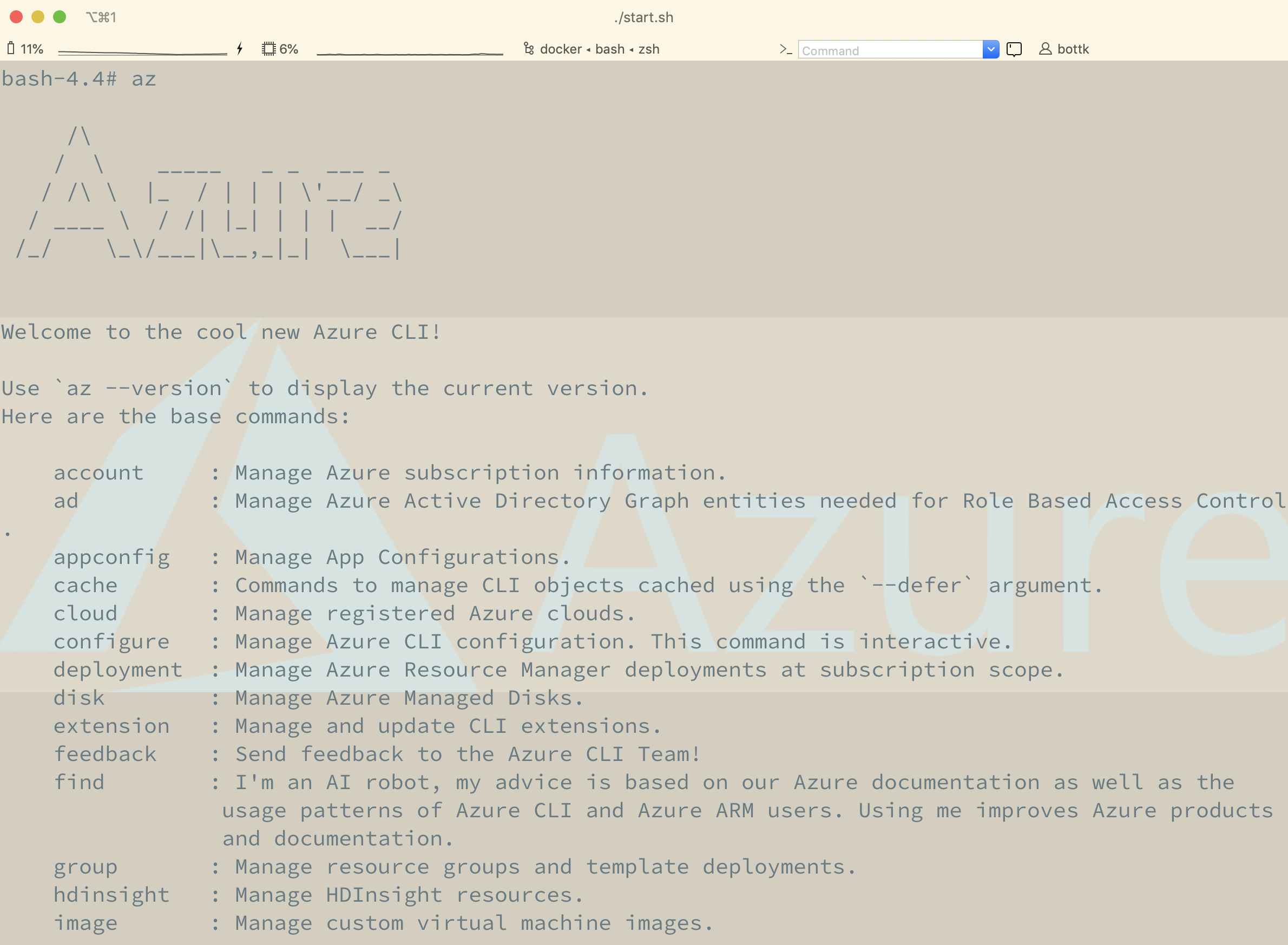
the Idea
While this might be just enough to run some commands in Azure or AzureStack one time, it is not sufficient to scale Multiple Sessions or different Cloud Environments.
So we need to have a more efficient way to run the Container. One way would be passing Environment Variables o the Container, but I was looking for a more flexible approach.
The idea here is to use docker volumes to mount local directories into the docker container.
By leveraging docker run -it -v «volume»:/path, we should be able to pass environments, variables, files and scripts to the container. Example:
WORKSPACE=wokspace
docker run -it --rm \
-v $(pwd)/vars:/${WORKSPACE}/vars \
-v $(pwd)/scripts:/${WORKSPACE}/scripts \
-v $(pwd)/certs:/${WORKSPACE}/certs \
-w /${WORKSPACE} microsoft/azure-clito do so, i create 3 Directories:
- certs, contains the Azure Stack root ca
- vars, contains environment specific vars
- scripts, contains the startup script for the azure env
the vars directory file
the vars directory will hold
- .env.sh
- .secrets a typical env.sh file would contain:
AZURE_CLI_CA_PATH="/usr/local/lib/python3.6/site-packages/certifi/cacert.pem"
PROFILE="2019-03-01-hybrid"
CA_CERT=root.pem
ENDPOINT_RESOURCE_MANAGER="https://management.local.azurestack.external"
VAULT_DNS=".vault.local.azurestack.external"
SUFFIX_STORAGE_ENDPOINT="local.azurestack.external"
AZURE_TENANT_ID=""
AZURE_SUBSCRIPTION_ID=""the .secrets file is and option, and will hold and Azure Service Principle to login programmatically.
it contains:
#!/bin/bash
export AZURE_CLIENT_ID=""
export AZURE_CLIENT_SECRET=""If you do not want to expose the secrets in a file, you may pass them ass environment Variables.
the scripts directory
the Script Directory in essence host the start script /scripts/run.sh that you will execute from within the Container
it will
- append the root ca cert to the az cli certificates
- Create the Cloud Environment for you AzureStack
- Signs in to AZS with the Service Principal, if provided
!/bin/bash
pushd $(pwd)
cd "$(dirname "$0")"
source ../vars/.secrets
set -eux
source ../vars/.env.sh
if [ -z "${CA_CERT}" ]
then
echo "no custom root ca found"
else
cat ../certs/${CA_CERT} >> ${AZURE_CLI_CA_PATH}
fi
az cloud register -n AzureStackUser \
--endpoint-resource-manager ${ENDPOINT_RESOURCE_MANAGER} \
--suffix-storage-endpoint ${SUFFIX_STORAGE_ENDPOINT} \
--suffix-keyvault-dns ${VAULT_DNS} \
--profile ${PROFILE}
az cloud set -n AzureStackUser
set +eux
if [ -z "${AZURE_CLIENT_ID}" ] || [ -z "${AZURE_CLIENT_SECRET}" ]
then
echo "no Client Credentials found, skipping login"
else
az login --service-principal \
-u ${AZURE_CLIENT_ID} \
-p ${AZURE_CLIENT_SECRET} \
--tenant ${AZURE_TENANT_ID}
az account set --subscription ${AZURE_SUBSCRIPTION_ID}
fiputting it all together
with the above files in place, we would start docker with
WORKSPACE=workspace
docker run -it --rm \
-v $(pwd)/vars:/${WORKSPACE}/vars \
-v $(pwd)/scripts:/${WORKSPACE}/scripts \
-v $(pwd)/certs:/${WORKSPACE}/certs \
-w /${WORKSPACE} microsoft/azure-cli
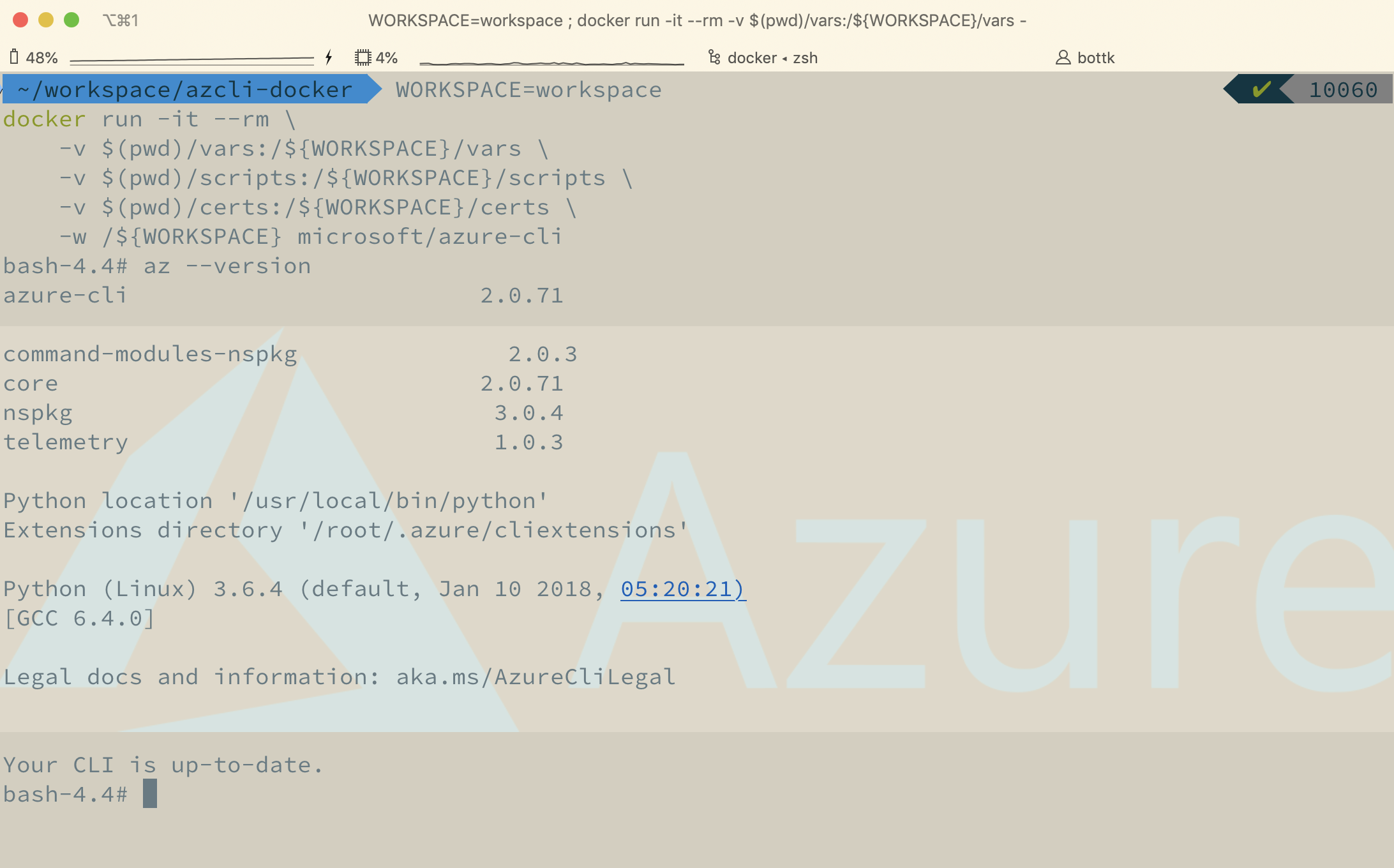
once in, we can start our environment and connect to our AzureStack endpoint:
./srcipts/run.sh
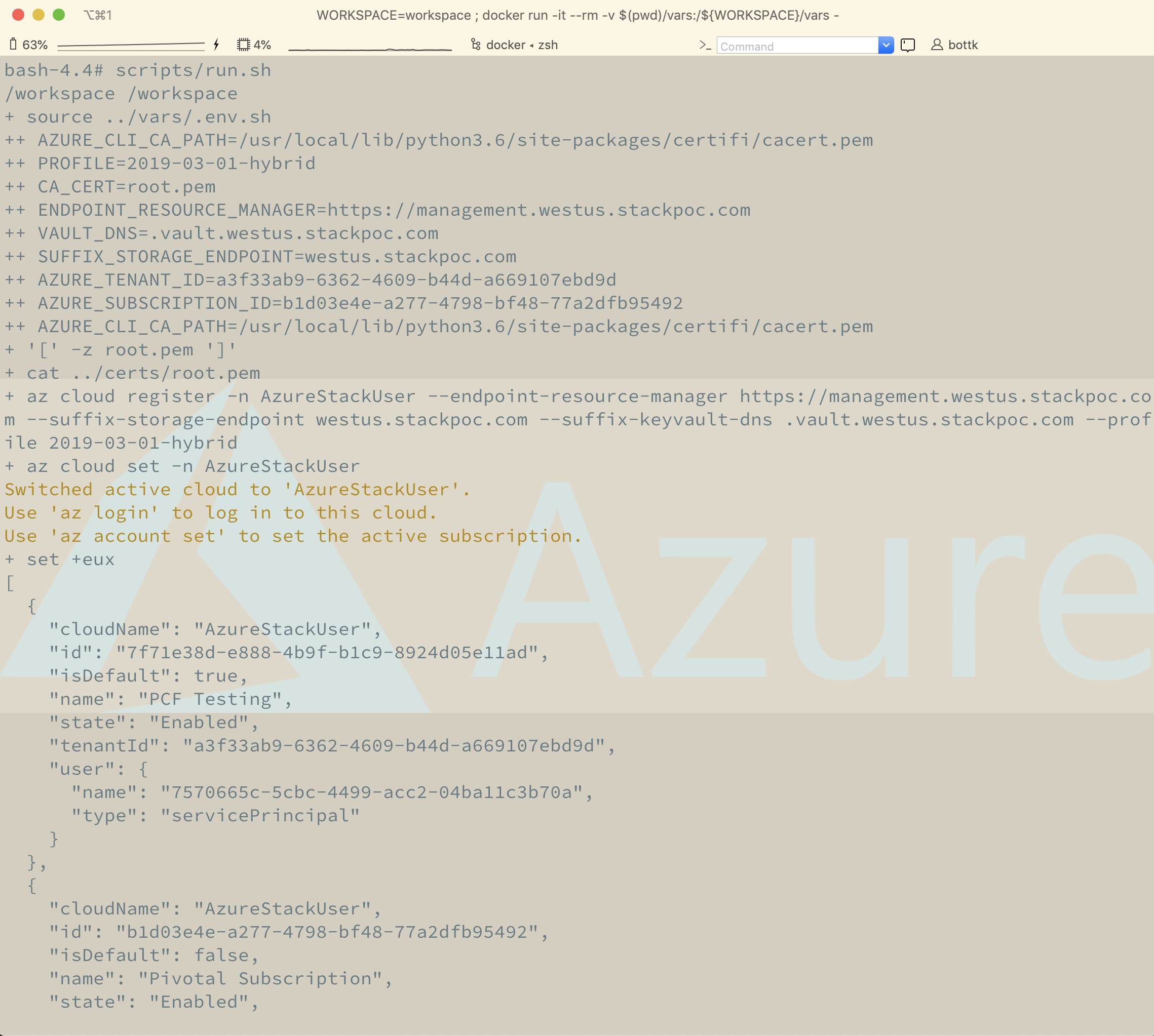
The Script templates can be found on my Github